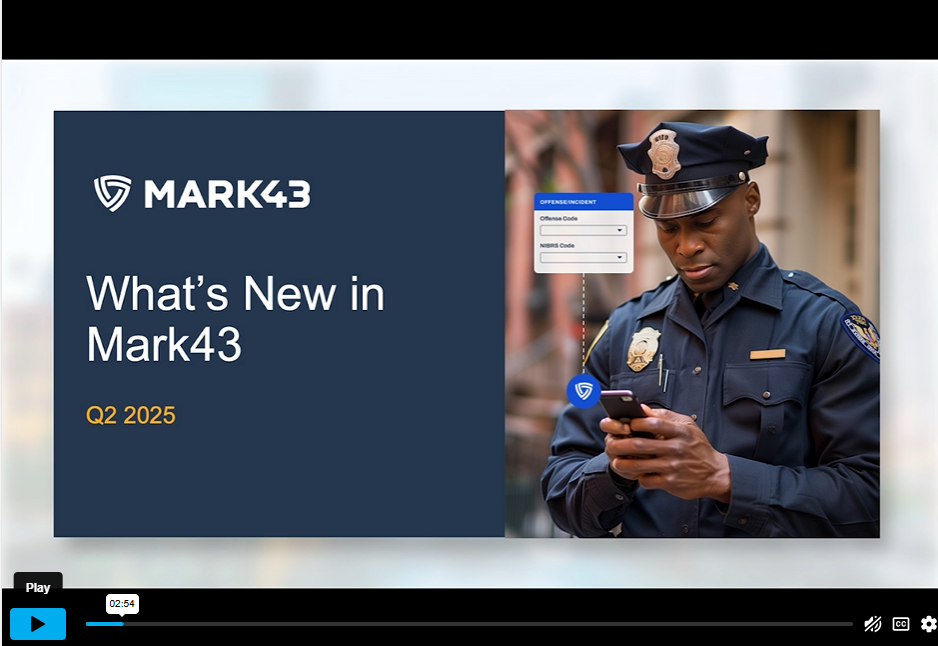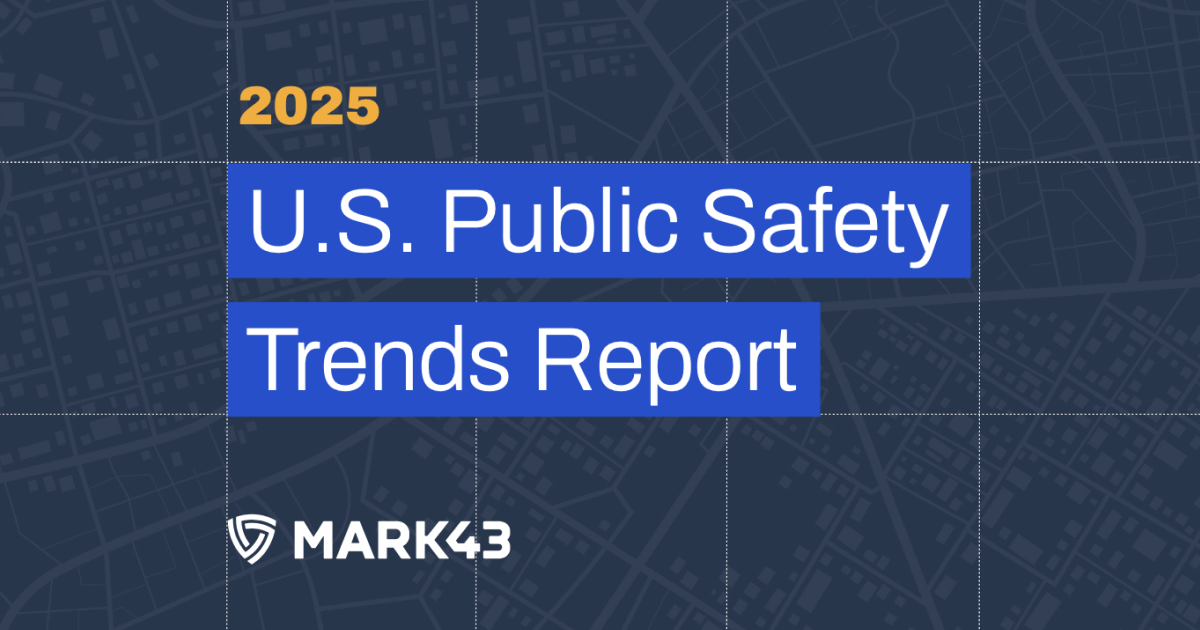Before we jump into the details, you might want a quick refresher on the key differences between cloud and on-premise software implementations. For your end users, such as dispatchers and call takers, there won’t be much of a change at all. Cloud software is installed and accessed through the Internet connection at your PSAP. Users will log in via a web-browser (or even a web-based desktop application), which your vendor can push automatic product updates to through that same Internet connection.
Choosing a Cloud Vendor for your PSAP
Without any hardware required for installation, cloud implementation has the biggest impact on IT staff. Cloud software doesn’t make servers disappear; they are just housed at a different location depending on your vendor. (Mark43’s software is stored on the AWS GovCloud, for example). Instead of actively focusing on in-house server maintenance, the challenge for IT staff becomes carefully selecting a cloud vendor that meets their PSAP’s security and uptime requirements. They also become responsible for making the Internet connection as strong as possible, with at least one layer of redundancy, for use in the call center and in the field.
Cloud implementation begins long before the contract is signed. During the procurement process, agencies need to carefully examine and consider new vendor requirements. Here are some questions we recommend asking:
Do you offer a true, multi-tenant cloud solution?
Multi-tenancy allows agencies to share data across multiple agencies. It refers to a software environment where ‘tenants’ or agencies, have their own secure and exclusive computing environment, but have the ability to easily share data with other agencies within the software environment. Look to your vendor to explain how their multi-tenant cloud solution will help your agency operate efficiently.
What are the terms of your Service Level Agreement?
Standard contracts used by SaaS companies that provide cloud software are referred to as Service Level Agreements. Expect these agreements to address more than just technology. They should specify data availability after the contract is terminated and what happens if there is a security breach.
How do you ensure system uptime? Is it measured and tracked?
Vendors should outline how they measure their guaranteed uptime and how their system is built to maintain it.
Does your cloud solution comply with state & federal security standards?
FBI CJIS compliance is a requirement for your data, and it varies state by state. Your agency can also look up vendors with approved security assessments on FedRamp.gov.
How do you handle disaster recovery?
You’ll want to hear vendors respond to this question with a plan of how they would manage the software if a disaster were to take place and what how they would assist you in maintaining operations.
What backup network connectivity options do you recommend?
Look to the vendor to explain what type of redundant internet connections they suggest and how many. Also, ask how they would anticipate your PSAP to continue responding to emergencies without internet connectivity.
Does the solution use an open API to interface with other vendors and datasets?
Open Application Program Interfaces (APIs) allow your agency to feed in data to your system. It’s important to have an open API that will allow your agency to share data. Such data includes license plate databases which can be fed into the interface dispatchers use to record information and communicate to first responders.
While this is not a comprehensive list, it’s a good place to start. After selecting a vendor, your team will need to focus on preparing for the implementation process.
The Implementation Process
Once finding a vendor, you’ll work closely with your vendor to outline the implementation. We suggest agencies move through the following phases with their vendor. These are the phases we lead our agencies through:
Pre-Contract Sign Phase
In the pre-contact phase, your team should establish what your agency needs and what your vendor can provide before you receive a Scope of Work (SOW). Such needs would include considerations for data migration and uptime. Allowing your vendor to conduct a department assessment is one of the best ways to ensure the SOW is comprehensive. The department assessment is especially important as the implementation will be unlike any other implementation your agency has experienced.
Phase 1: Kickoff
The kickoff phase should take about a month. During this month your agency should select your internal implementation team. For a cloud implementation, IT and System Administrations will play a larger role on the implementation team than they would have for an on-premise implementation. Your agency should also identify internal working groups that include decision makers and end users alike.
Phase 2: Technical Scoping
The technical scoping phase for cloud implementations is critical. Work with the vendor to make sure they understand every technical need, policy, and workflow. In this phase, your team should spend a month hosting on-site visits with your vendor to identify your needs and pain points. Extra time should be spent on preventing internet disruptions and understanding disaster recovery responses.
Phase 3: Product Development
The product development phase can last between three to nine months, depending on the complexity of the project. During this phase schedule regular check-ins with your vendor to ensure the project stays on track. Ongoing communication will benefit both parties.
Phase 4: Testing & Validation
The testing and validation phase will give you a sneak peek into how the new software will work across your agency. Your team should test every aspect of the implementation and give your vendor a grade before the launch date — be honest.
Phase 5: Training & Launch
During the training and launch phase make sure department policies are ready to support new technology and workflows. Product upgrades are more frequent with cloud technology so ensure your agency has a policy that can adapt to minor and major releases.
Phase 6: Go Live
The ‘Go Live’ phase should take place over one week. It is highly recommended to increase on-site vendor support for the first shifts on the new system, just in case. This will be the critical moment where your PSAP should be fully integrated with the cloud.
Phase 7: Project Closure & Review
During the final phase, collect as much user feedback as possible and transfer feature requests to your vendor’s customer support team. Ensure all PSAP employees understand how to contact the support team when encountering technical issues. You’ll also want to confirm with your vendor the regular release schedule of updates.
Regardless of your agency’s reason for upgrading your PSAP to the cloud, your PSAP plays one of the most import roles in keeping your community safe. In order for your agency to enjoy the benefits of the cloud, make a plan to execute a smooth transition for your dispatchers, first responders and your community.
Do you have any questions about your agency’s cloud implementation? Send us an email info@mark43.com.